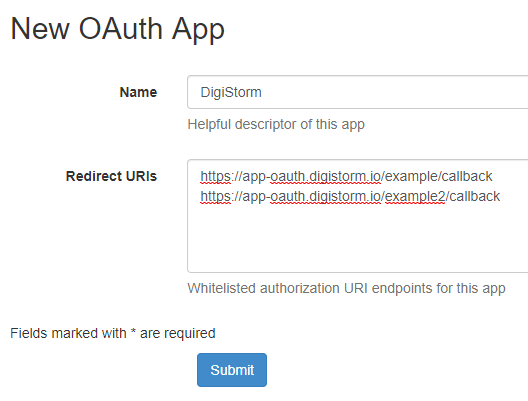Difference between revisions of "Digistorm App"
Jump to navigation
Jump to search
| Line 1: | Line 1: | ||
===Digistorm=== | ===Digistorm=== | ||
| − | Digistorm is a school app for parents,student and staff | + | Digistorm is a school app for parents, student and staff |
===Setting Up SSO with Digistorm=== | ===Setting Up SSO with Digistorm=== | ||
Revision as of 23:10, 11 September 2019
Digistorm
Digistorm is a school app for parents, student and staff
Setting Up SSO with Digistorm
- Contact Digistorm Support for the redirect URLs for your school
- Login to your School's Cloudwork Dashboard
- Go to SSO Services
- Navigate to Manage OpenID Connect Apps
- Click Add New Service
- Fill in Name: "Digistorm"
- In Redirect URLs, input the URLs you got from Digistorm having each URL as a new line
- Click Submit
- Afterwards copy the Client ID and Secret
- Send to the Digistorm Support both the Client ID and Secret, as well as the URL for your School's Cloudwork ID service