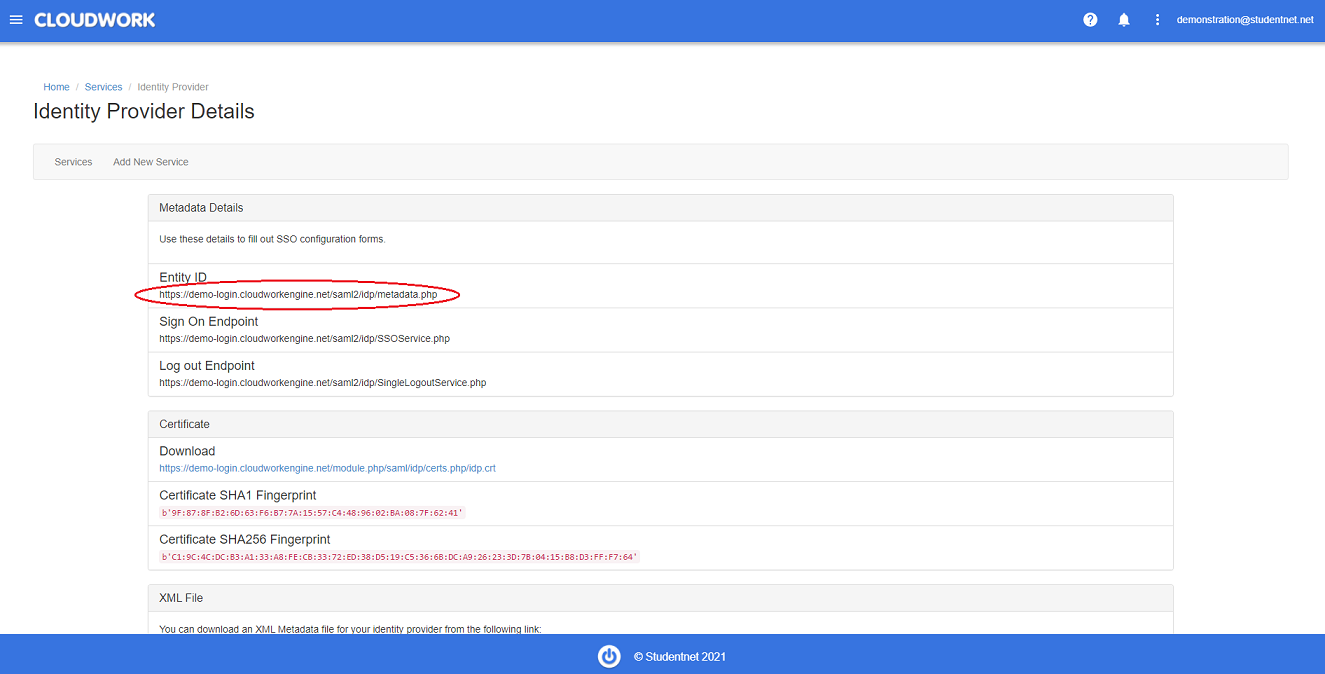Difference between revisions of "Britannica"
Jump to navigation
Jump to search
(Created page with "==SSO Setup with Britannica== #In the '''Cloudwork dashboard''', navigate to '''Single Sign On''' #Navigate to '''Identity Provider''' #Navigate to '''Entity ID''' File:Enti...") |
|||
| Line 20: | Line 20: | ||
#Click on '''Single Sign On'''>'''Add New Service'''>'''Britannica''' | #Click on '''Single Sign On'''>'''Add New Service'''>'''Britannica''' | ||
#Click '''Confirm''' | #Click '''Confirm''' | ||
| + | |||
| + | |||
| + | [[Cateogry: Single Sign On Services]] | ||
Revision as of 02:38, 17 May 2022
SSO Setup with Britannica
- In the Cloudwork dashboard, navigate to Single Sign On
- Navigate to Identity Provider
- Navigate to Entity ID
- Copy the information in Entity ID as this will be sent to Britannica
- Following the template below, send to Britannica support email requesting to authenticate your school's Shibboleth IdP EntityId
Email Template
Hi Support,
<School Name> is wanting to enable SSO with Cloudwork and Britannica.
Please authenticate our Shibboleth IdP EntityId.
SSO Setup with Cloudwork
- Login to Cloudwork Dashboard
- Click on Single Sign On>Add New Service>Britannica
- Click Confirm