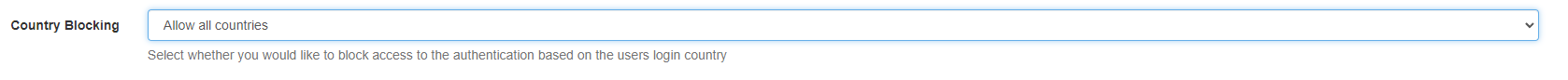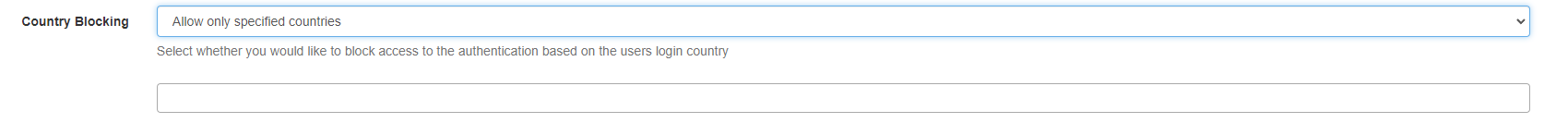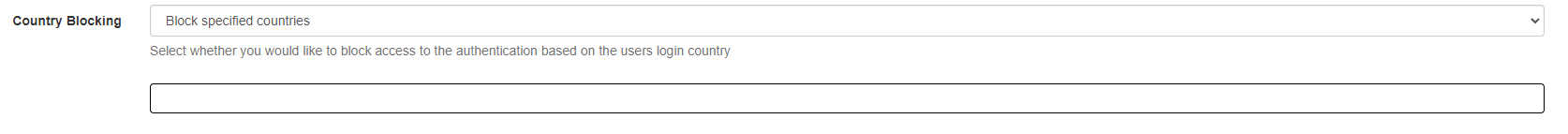Difference between revisions of "Geoblocking"
Jump to navigation
Jump to search
| Line 20: | Line 20: | ||
====Notes==== | ====Notes==== | ||
*In '''Country Blocking''' if either the option '''Allow all countries''' or '''Allowed only specified countries''' is selected and an IP address from an allowed country is entered into '''IP Address Blocking''', the user logging in from the specified IP Address will not be allowed to authenticate. | *In '''Country Blocking''' if either the option '''Allow all countries''' or '''Allowed only specified countries''' is selected and an IP address from an allowed country is entered into '''IP Address Blocking''', the user logging in from the specified IP Address will not be allowed to authenticate. | ||
| + | |||
| + | [[Category: Cloudwork Dashboard]] | ||
Revision as of 01:52, 7 December 2021
Geoblocking/Geofencing
In the Cloudwork dashboard, click the menu bar>settings>Authentication Settings
Geoblocking is handled by two settings in the Authentication Settings, these settings are IP Address Blocking and Country Blocking
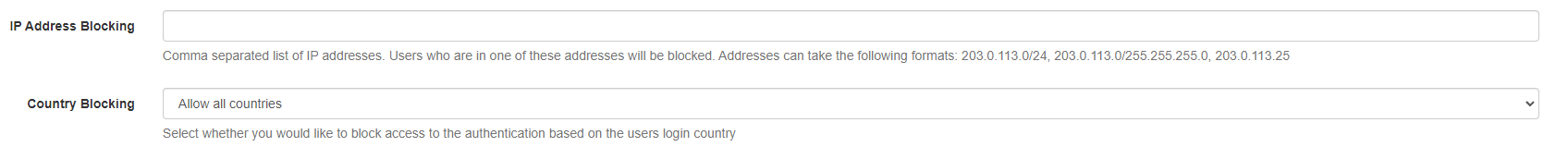
IP Address Blocking
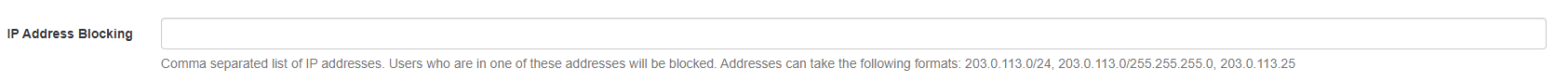
Country Blocking
Country Blocking has 3 options that can be selected:
- Allow all countries: All countries are allowed to authenticate through Cloudwork
- Allowed only specified countries: Only user logging in from specified countries are allowed to authenticate through Cloudwork, another field will appear underneath from which you can select which countries to allow.
- Block specified countries: Users logging in from specified countries are not allowed to authenticate through Cloudwork, another form will appear underneath from which you can select which countries to block.
Notes
- In Country Blocking if either the option Allow all countries or Allowed only specified countries is selected and an IP address from an allowed country is entered into IP Address Blocking, the user logging in from the specified IP Address will not be allowed to authenticate.