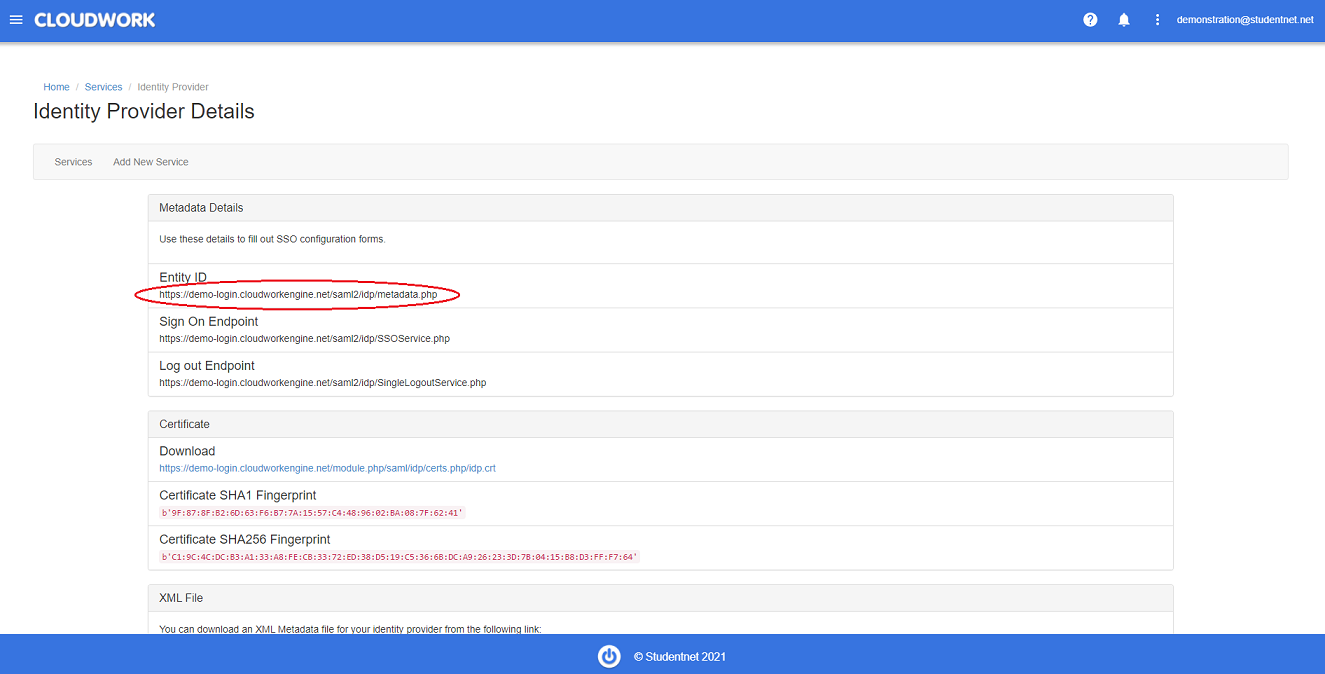Difference between revisions of "JSTOR"
Jump to navigation
Jump to search
| Line 9: | Line 9: | ||
#Navigate to Entity ID [[File:Entity_id.PNG|300px|centre|frame|Example Entity ID as to what it should look like]] | #Navigate to Entity ID [[File:Entity_id.PNG|300px|centre|frame|Example Entity ID as to what it should look like]] | ||
#Copy the information in Entity ID as this will be sent to JSTOR | #Copy the information in Entity ID as this will be sent to JSTOR | ||
| − | #Following the template below, send to JSTOR support email(support@jstor.org) requesting SAML authentication. | + | #Following the template below, send to JSTOR support email('''support@jstor.org''') requesting SAML authentication. |
| − | + | ||
| + | ===Example Email Template=== | ||
Hi JSTOR, | Hi JSTOR, | ||
| − | Our | + | Our School '''<School Name>''', is wanting to setup SAML Authentication. |
Below is the information from our Federation, Studentnet: | Below is the information from our Federation, Studentnet: | ||
| − | Federation: Studentnet | + | Federation: Studentnet<br> |
| − | Entity ID: https://< | + | Entity ID: https://'''<School Identifier>'''.cloudworkengine.net/saml2/idp/metadata.php '''(''' ''Hint'': School Identifier is different to each school, in the example image in step 3 the school identifier is demo-login ''')'''<br> |
SAML Assertions: eduPersonScopedAffiliation | SAML Assertions: eduPersonScopedAffiliation | ||
| − | + | ||
| + | |||
[[Category:Single Sign On Services]] | [[Category:Single Sign On Services]] | ||
Revision as of 23:42, 19 August 2021
SSO Setup with Cloudwork
- In the Cloudwork dashboard, navigate to Single Sign On>Add new service>JSTOR
- Click Confirm
SSO Setup with JSTOR
- In the Cloudwork dashboard, navigate to Single Sign On
- Navigate to Identity Provider
- Navigate to Entity ID
- Copy the information in Entity ID as this will be sent to JSTOR
- Following the template below, send to JSTOR support email(support@jstor.org) requesting SAML authentication.
Example Email Template
Hi JSTOR,
Our School <School Name>, is wanting to setup SAML Authentication. Below is the information from our Federation, Studentnet:
Federation: Studentnet
Entity ID: https://<School Identifier>.cloudworkengine.net/saml2/idp/metadata.php ( Hint: School Identifier is different to each school, in the example image in step 3 the school identifier is demo-login )
SAML Assertions: eduPersonScopedAffiliation